How to Create an Account
Jun 29, 2024
To register:
Click Login/Register at the top of the Gumtree homepage
Click the Register tab
Enter your name, email, and the password you would like to use to sign into Gumtree
Click Register at the bottom of the form.
You’ll receive a welcome email to the address you entered in the form. To finalize your account, open the email and click Activate Your Account.
You should now be able to login and begin your Gumtree journey. For help logging in, read our How to Login & Logout article.
No Welcome Email?
If you haven’t received your welcome email, check your email’s junk and/or spam folders. Then, make sure to add [email protected] to your email’s safe list.
Search for a city or select popular from the list
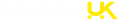
 en
en